WalletConnect is a secure, easy-to-use platform that helps connect crypto wallets to applications. It allows users to quickly manage their crypto assets safely and conveniently. It makes it easy to use apps on the go without having to worry about security.
To connect to any app that supports the protocol, simply scan a QR code, and you're ready to go!
WalletConnect is supported by a growing number of wallets and apps, including Exodus. This article will explore everything about WalletConnect and help you understand how to take control of your crypto wallets, easily connect to Web3 apps, and more.
The benefits of using WalletConnect
The benefits of using WalletConnect are numerous:
- It is much more convenient than creating a new account or logging into an app each time you want to use it.
- It is much more secure, as your private keys are never shared with the app or any third party application.
- It allows you to use apps on your mobile device or desktop browser without having to download and install them separately.
- There are different applications for iOS and Android which make the protocol available to the large majority of crypto users.
If you are looking for a convenient and secure way to connect your wallet to apps, WalletConnect might be the perfect solution.
How to use WalletConnect
Once you have a crypto wallet with WalletConnect features installed on your device, simply open the app, scan the QR code for the app you wish to connect to, and the connection is made quickly and easily. Once connected, you will be able to access all of the features and functions of the app just as if you were logged in to your own account.
The Exodus DeFi wallet with WalletConnect
Exodus now has WalletConnect capabilities for its DeFi wallet, allowing users to quickly and securely connect to all of their favorite DeFi applications.
As long as an app works with WalletConnect, the Exodus DeFi wallet will have no problem connecting with it by scanning a simple QR Code. This means you can log into your Exodus DeFi wallet and interact with decentralized applications without ever having to expose your private key and without having to use a lengthy sign in process!
Visit Exodus to learn more and see the fantastic new resources and features that are on the horizon!
Is WalletConnect safe?
WalletConnect is about as good as it gets when it comes to security. For crypto users who desire a more convenient alternative to a cold wallet (a wallet not connected to the internet), using a crypto wallet with WalletConnect is a fantastic option. All data exchanged between wallets is encrypted, and the protocol uses industry-standard elliptic curve cryptography for key management. Plus, both parties sign every transaction before it's broadcasted to the network. Therefore, there is no way for anyone to tamper with the data.
In short, WalletConnect is a very secure way to connect your crypto wallet app to other applications. However, there are a few things to keep in mind. First, be sure to keep your private key safe and secure so no one can spoof your identity. Second, because WalletConnect is still a relatively new protocol, there may be some bugs that have yet to be found. So, if you're using WalletConnect, be sure to keep an eye out for any potential security issues you may encounter on your own.
How to connect WalletConnect to Exodus mobile
Adding WalletConnect to Exodus mobile is simple and only requires a few steps. If your mobile wallet is connected to a Web3 app via WalletConnect, your Exodus address is used to initiate and confirm transactions. Applications supported on WalletConnect in Exodus include Ethereum, BNB Smart Chain, Polygon and Avalanche. To use WalletConnect in Exodus:
- In your Exodus mobile application, tap on the “Menu” icon, then tap “Connect”
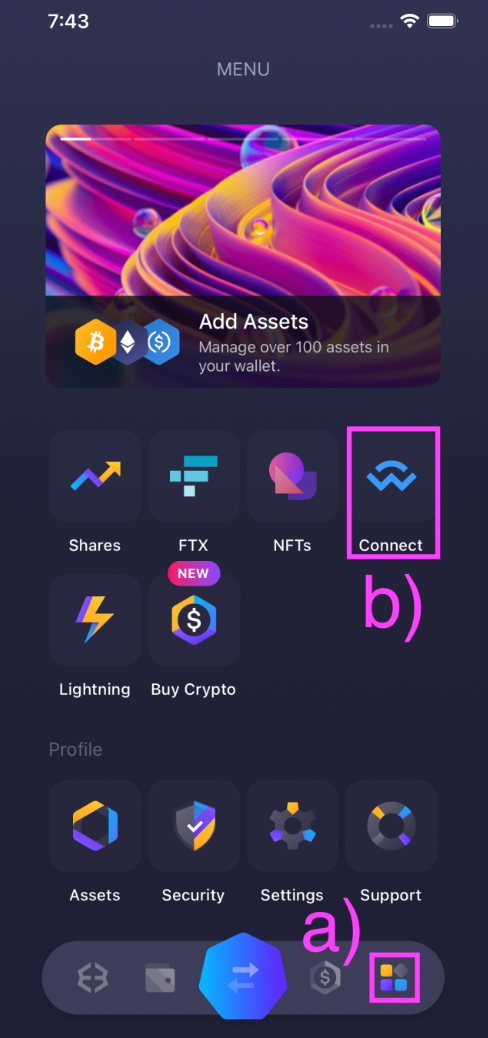
2. Tap “Add connection”
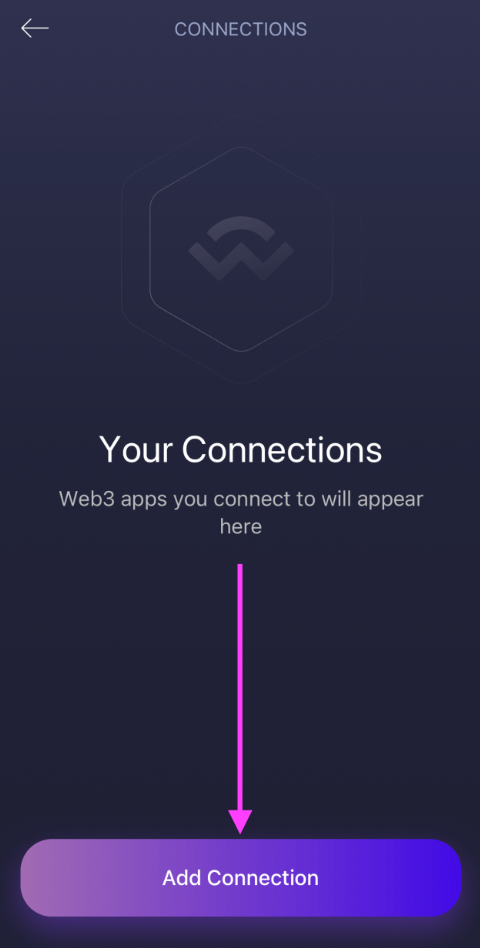
3. After selecting WalletConnect, the Web3 app will display a QR code. To connect, scan the QR code with your mobile wallet.
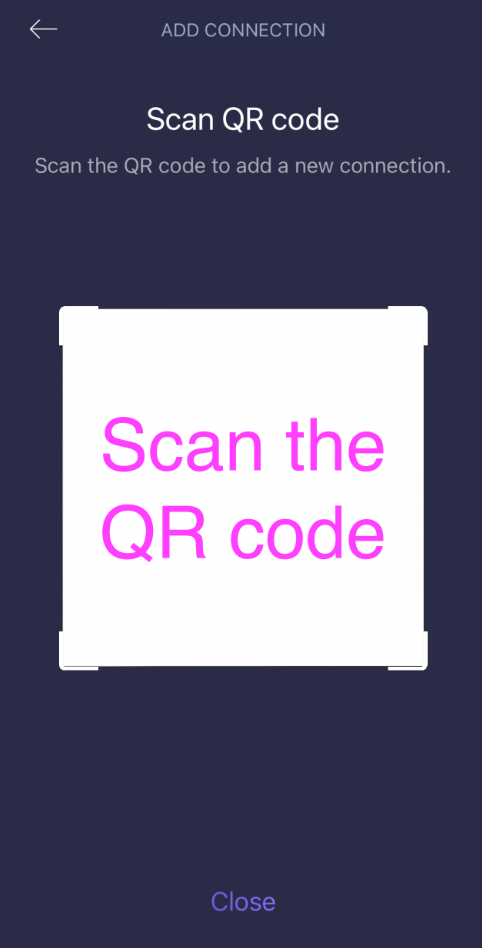
4. After scanning the QR code, Exodus will ask for permission to connect with the Web3 app. You can a) select which portfolio you want to use, then b) Slide to approve.
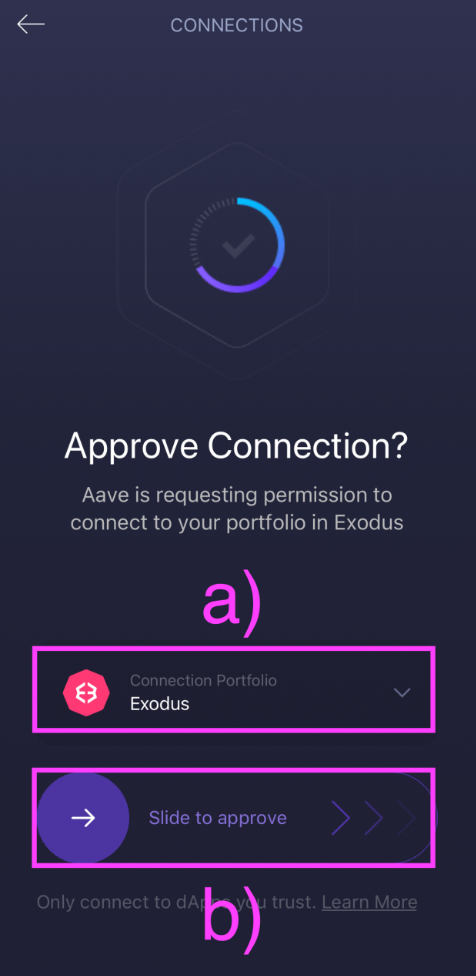
Now your WalletConnect should be safely connected to your Exodus app and ready to use!
This content is for informational purposes only and is not investment advice. You should consult a qualified licensed advisor before engaging in any transaction.





